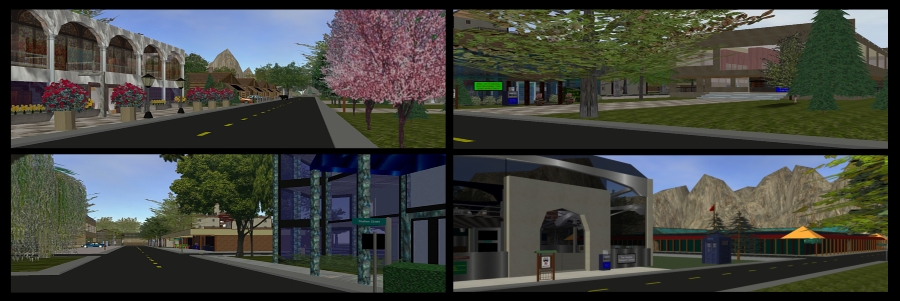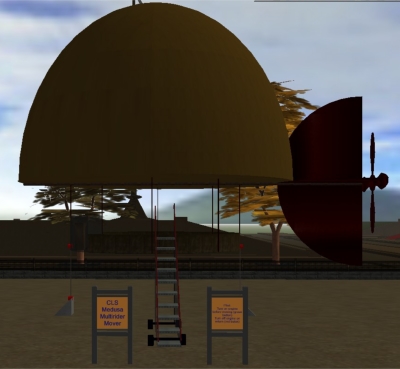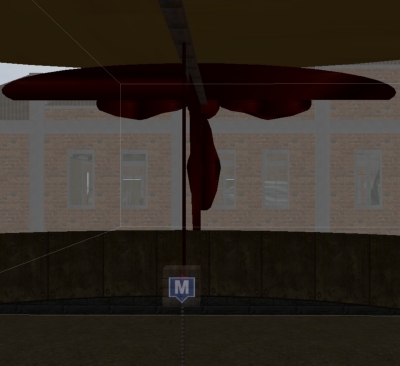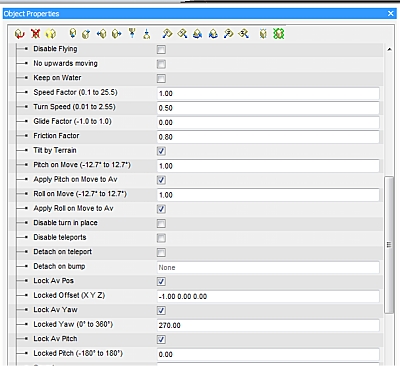Tips on Movers in Yellow
This month we will give our wall part a bit of a holiday, and discuss instead the development of multiple object movers. OzySEO has made heaps of these in Yellow, all of which work, and we have taken good lessons from him. There are some tricks that will make your multiple object mover behave better.