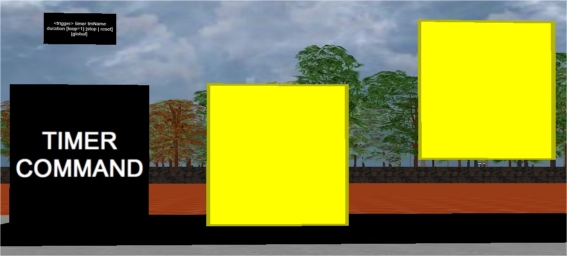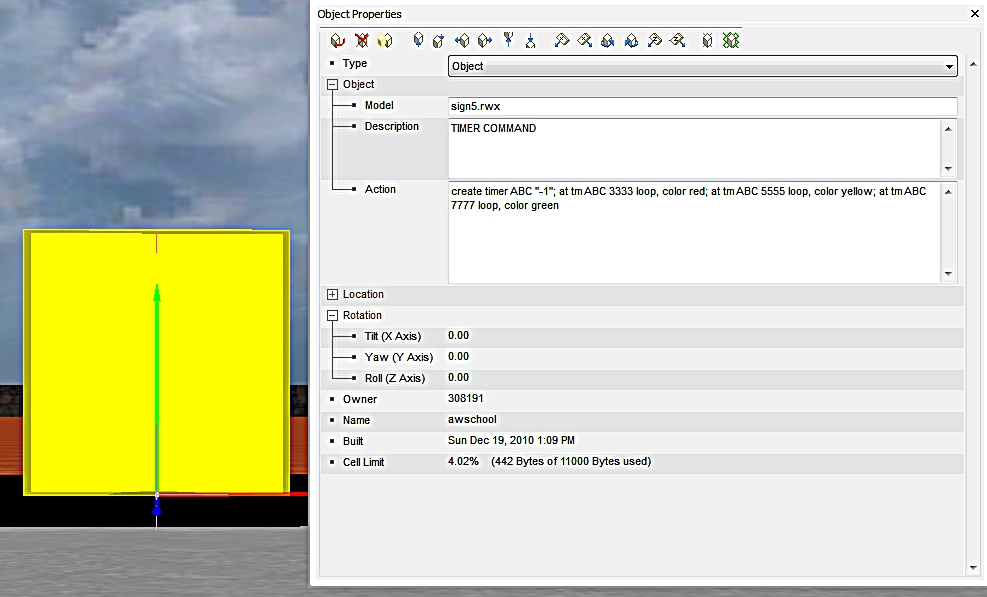Building Tips
Something interesting and useful
One of the newer command sequences that is really powerful is that of timer and at. Byte recently ran a tutorial on these at the AWSChool, and the text of the workshop can be found at http://host.activeworlds.com/awschool/info/byte.txt. More info below.